The Employees Provident Fund Organisation serves millions of people nationwide with its accounts. You can benefit from this news if you also invest in EPFO. EPFO has mandated that all subscribers use e-KYC. To safeguard account holders from online fraud, EPFO has made KYC essential. Furthermore, KYC expedites EPFO-related claims and settlement proceedings.
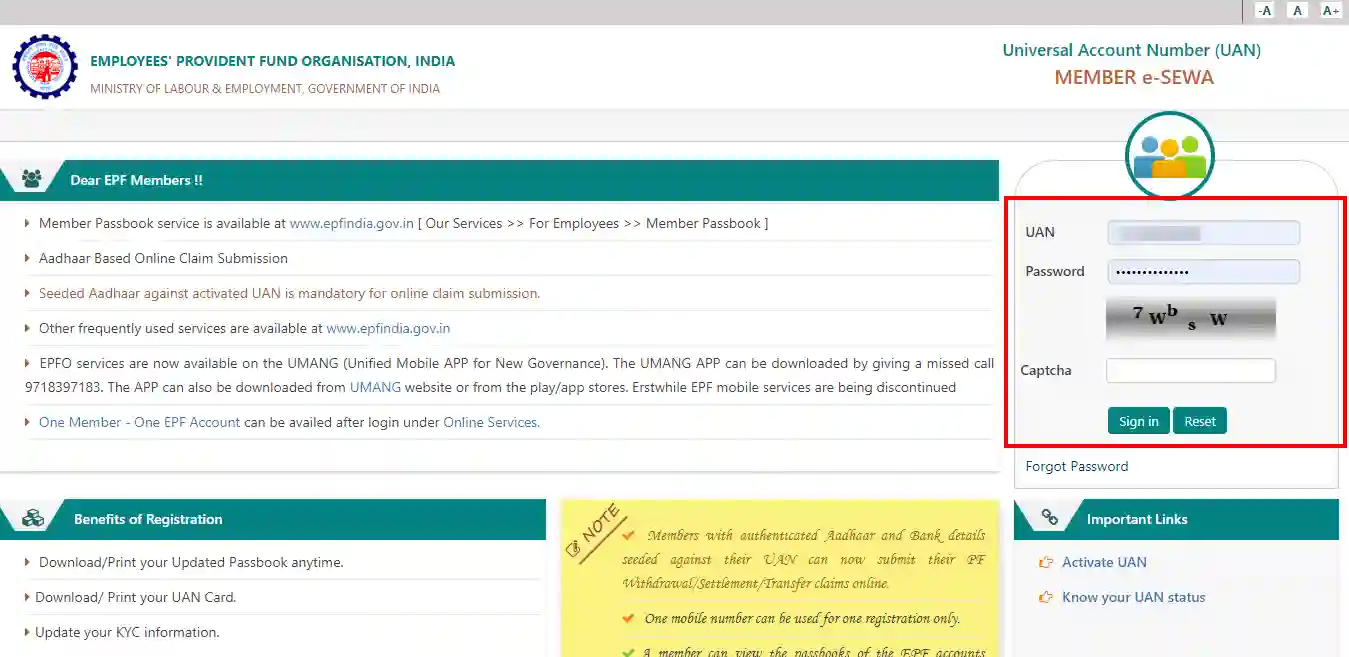
The e-KYC process can be finished while lounging at home.
The Employees Provident Fund Organisation allows millions of its account members to complete their e-KYC online from the comfort of their homes. You may easily finish the KYC procedure by following a few simple steps. We are describing the procedure to you step by step.
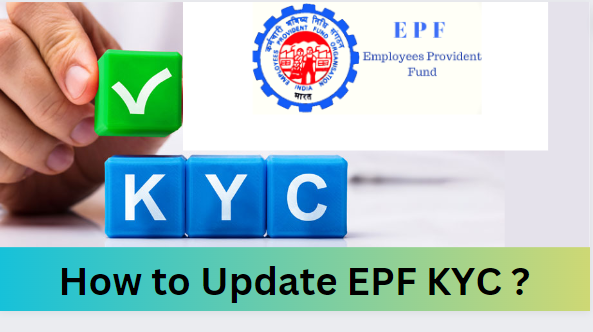
These documents will be required to complete e-KYC in EPFO
Aadhar card
PAN card
Bank account details
passport number
driving license
Voter ID Card
Ration card
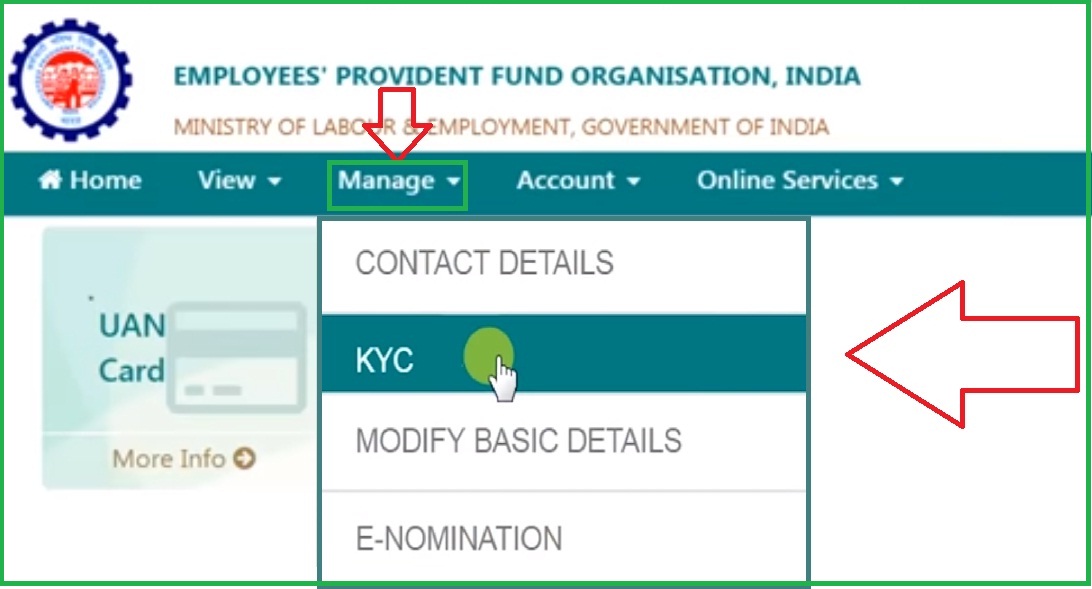 This is how to update KYC in an EPF account:
This is how to update KYC in an EPF account:
- Go to EPFO’s official website to update your KYC.
- Next, select the For Employees section by clicking on the Service tab.
- After that, select your UAN member portal.
- You then need to enter your password and UAN number.
- Next, on the home screen, choose the Manage option.
- You will then be presented with several options, one of which is KYC.
- Following this, a page where you can choose the provided documents will open in front of you.
- Remember that you need to input your PAN and Aadhaar details.
- Verify all the details after filling them out.
- Click the Apple button after that.
- Once the KYC has been updated, this data will go to your employer.
- KYC will be updated in EPF after getting approval from the employer.
Read More: Apple iPhone SE 4 will be released soon with new OLED display
|
|
 Facebook Page Facebook Page |
Click Here |
 Twitter Twitter |
Click Here |
 Instagram Instagram |
Click Here |



