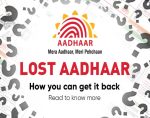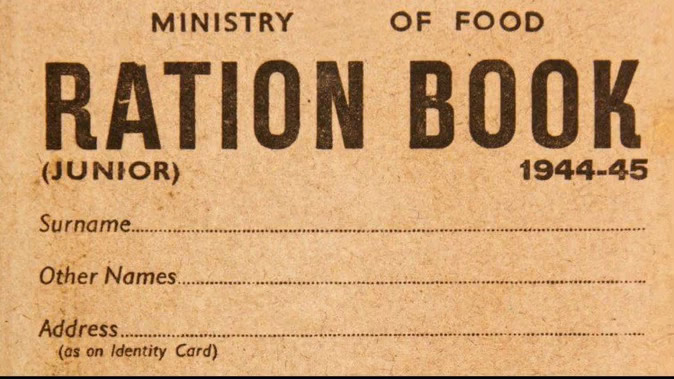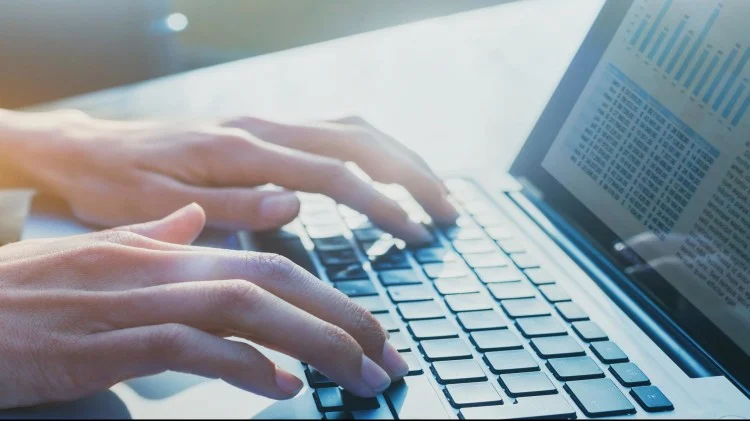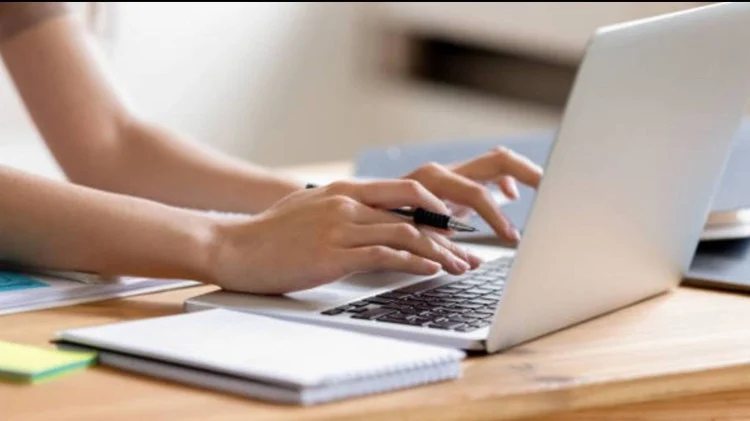We have many types of documents and if any one of these documents gets carried around, then we have to go through many types of problems. That’s why it is important to keep them safe, but sometimes these documents are lost or stolen unknowingly. For example, if we talk about the Aadhar card, then the Aadhar card is a very important document for every Indian citizen. Aadhaar is issued to the people by the Unique Identification Authority of India (UIDAI). Apart from being a unique 12-digit number in the Aadhaar card, it also contains your biometric and demographic information. At the same time, from making a SIM card to opening an account in a bank, an Aadhar card is necessary everywhere. But sometimes it gets lost or stolen. In such a situation, people are not able to understand whether an FIR should be lodged for theft or missing of Aadhaar. If you also do not know about this, then let us tell you about it.
Read More: ‘The Great Indian IPO’ to come by March, DRHP this week: Deepam secretary on LIC IPO
For what purposes Aadhar card is necessary?
to open an account in a bank
to make ration card
to get a sim card
for ID proof
For other government schemes like PM Kisan etc.
What is FIR?
Actually, when a person has a problem or something goes wrong with him. In such a situation, to get legal help, you will first have to go to your nearest police station or register an FIR through an online medium. After this, the police help you.
Is FIR necessary for Aadhaar or not?
When people’s Aadhar cards are lost or stolen, they are confused about whether they should file an FIR or not. Therefore it is important for you to know that in such a situation you should register an FIR.
Why is FIR necessary?
If your Aadhar card is lost or stolen, and you do not file an FIR, it can be harmful for you. Maybe someone misuses your Aadhaar and all the blame lies on you. So to avoid this, get an FIR done.
Download Aadhaar in case of theft or loss:-
Phase 1
First of all go to the official website of UIDAI https://uidai.gov.in. Here click on the ‘My Aadhaar’ option and then select the ‘Download’ option. Now enter the Aadhar number and security code.
step 2
After that enter the mobile number linked with Aadhaar and click on ‘Send OTP’. Then enter the OTP and submit it. After this, your Aadhar card will be downloaded.