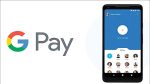Google Pay UPI PIN Change Process: Today most people adopt the method of digital payment. At this time people are using UPI payment a lot. Such as Google Pay, Paytm, Phone Pe, Bharat Pay, BHIM App, etc. You can make UPI online payments through these apps.
Now UPI ID and PIN will be required to make UPI digital payments. Sometimes it happens that people forget their PIN. Now payment is not possible due to forgetting the PIN. Now if this is the case with you too, don’t worry. You can change the UPI PIN on Google Pay. For this, you have to follow some easy steps.
UPI PIN change facility available on Google Play:
On Google Play, users get the facility to change the PIN. On this, you have to follow easy steps. In this way, you will be able to change your UPI PIN easily. So let’s know how to change the PIN on the Google app-
Change UPI PIN on Google Pay like this:
Open your Google Pay app.
Now click on your photo above.
Then click on the option of Bank Account.
Here you have to select your Bank Account Number.
Now click on Forget UPI PIN.
Next, mention the last 6 numbers of the debit card.
After that enter your new PIN.