Google Assistant now has a new superpower! Google Assistant can now notify you when your password needs to be changed. If that’s not enough, Google Assistant can also help you set a new password.
Last year, Google promised that it was working on a feature for Chrome on Android that would let Google Assistant help users change stolen passwords in just a few taps. Now, this feature is finally being rolled out to some users. Let’s not forget – Google Chrome can already warn you if your stored passwords are insecure or leaked in a data breach.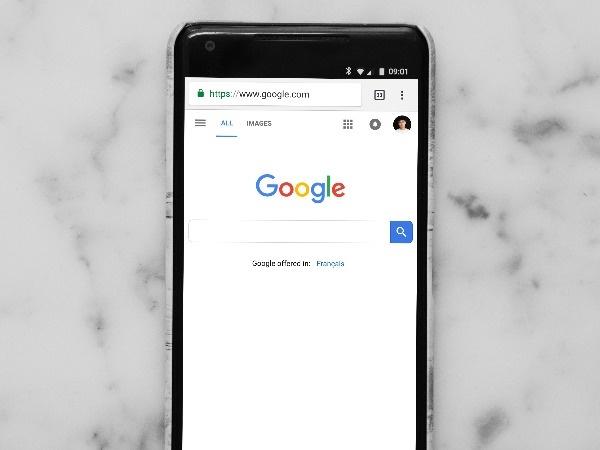
Google Assistant on Chrome will ask you to “automatically replace it” every time you try to log in with a password that has been compromised, according to Android Police. Once you confirm, you will be redirected to the website to set a new password.
Maintain your password security with the Google Assistant
There are two options – you can either set a password of your choice or use the built-in password manager to find the right password. As long as you keep giving permission to Google Assistant, it will essentially do everything for you to set up a new password.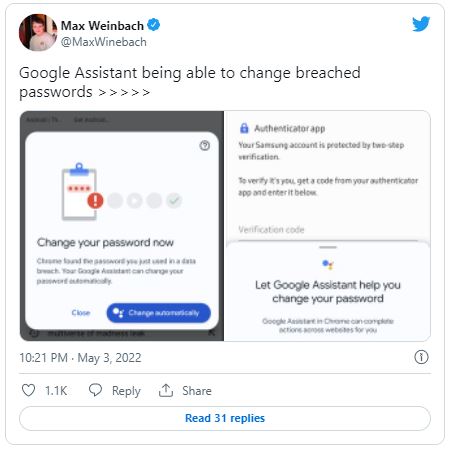
As of now, this feature does not work on all websites. After Google publishes requirements for websites to incorporate this change, it could help prevent data theft from millions of users.
If you just want to check whether your saved passwords are currently protected from “data breaches and other security issues,” you can simply click on Settings in Chrome and type the password in the search box. You’ll be prompted to log in after you click “Check Password” and Chrome will then tell you which passwords to change.



