India’s UPI payment system has recently gained a lot of popularity. People utilize it more and more frequently to meet their demands. Users of this system must all have a UPI PIN. Consequently, you should keep a few things in mind whenever you need to alter your UPI PIN.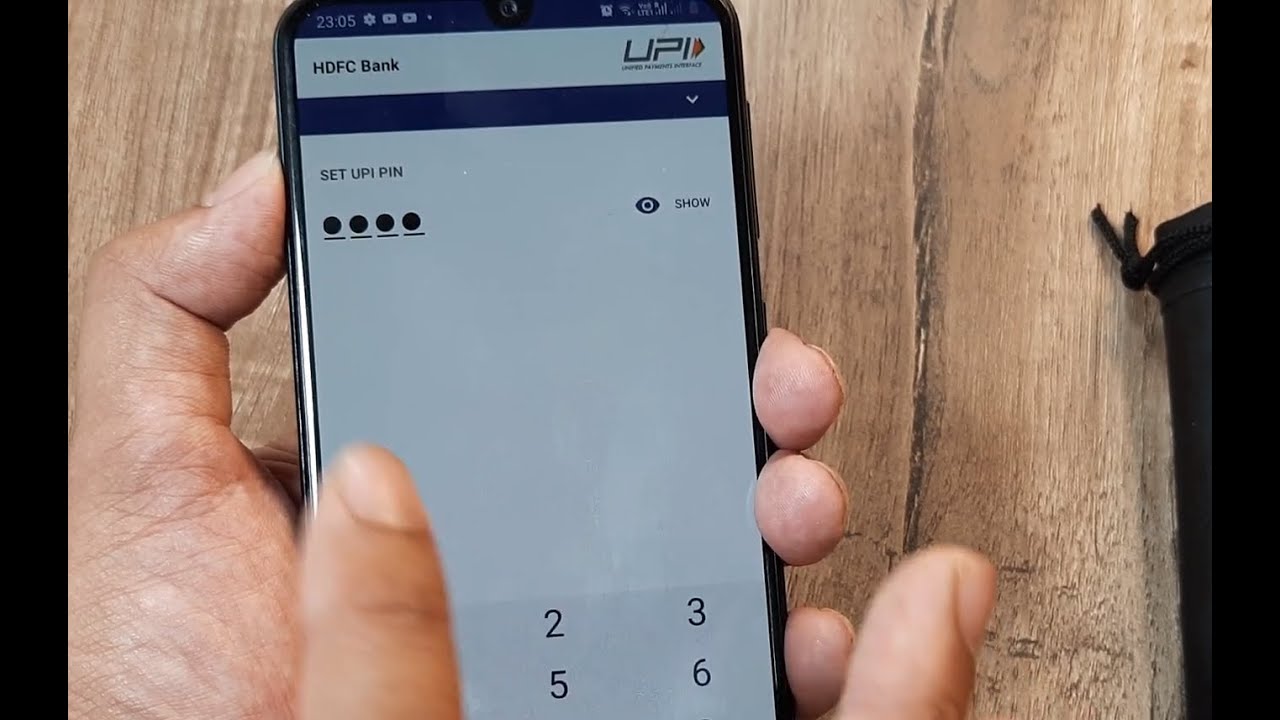
If you don’t have a debit card and want to change your UPI PIN, just follow these simple instructions:
- Use the internet banking or mobile app of your bank to log in.
- Find the UPI PIN option in your account settings by going there.
- The user must input a new PIN and then enter it again to confirm it.
- The UPI PIN will successfully be changed after verification.

You can get in touch with your bank
and let them know about your account if you don’t have your account number or ATM card number. They will provide you with your account number and other necessary details so that you can modify your UPI PIN. Secure the browser on your smartphone or computer while changing the PIN and keep your PIN private at all times.
To keep your Unified Payments Interface PIN secure, you should also adhere to a few other recommendations. Use the right antivirus software to protect your smartphone. To keep your system secure, you should maintain all of the programs you use on your smartphone secure.
Read more: Corona new guidelines released in UP & this is the new update regarding Delhi
![]()
|
|
 Facebook Page Facebook Page |
Click Here |
 Twitter Twitter |
Click Here |
 Instagram Instagram |
Click Here |



