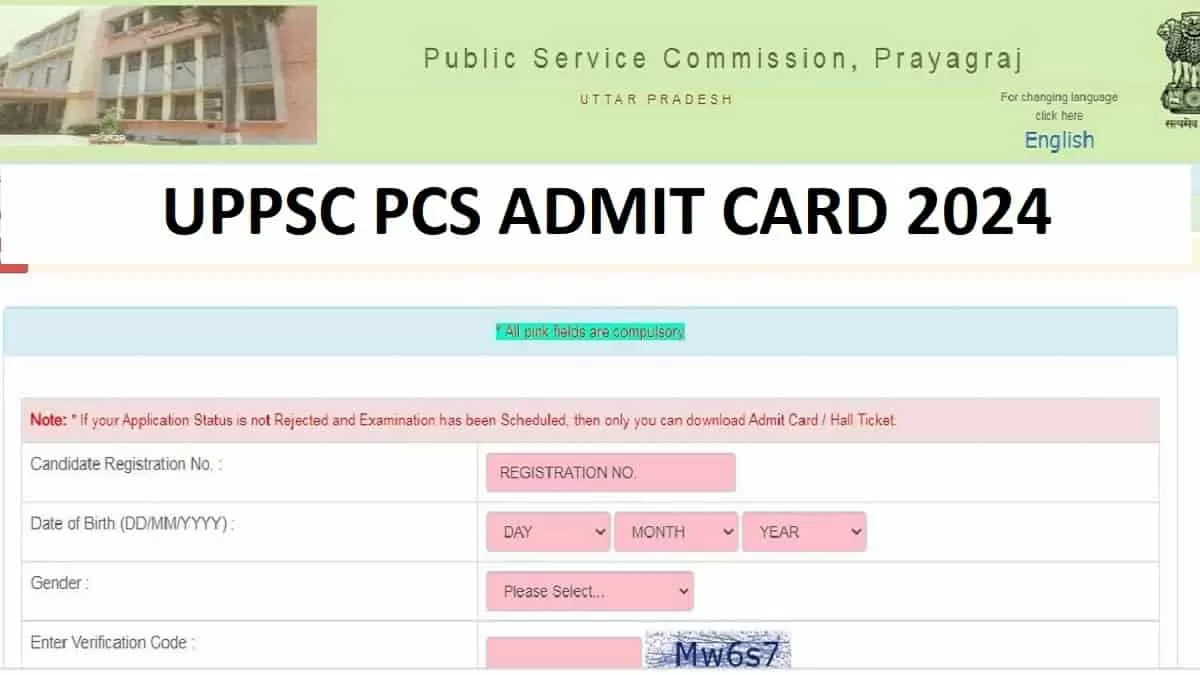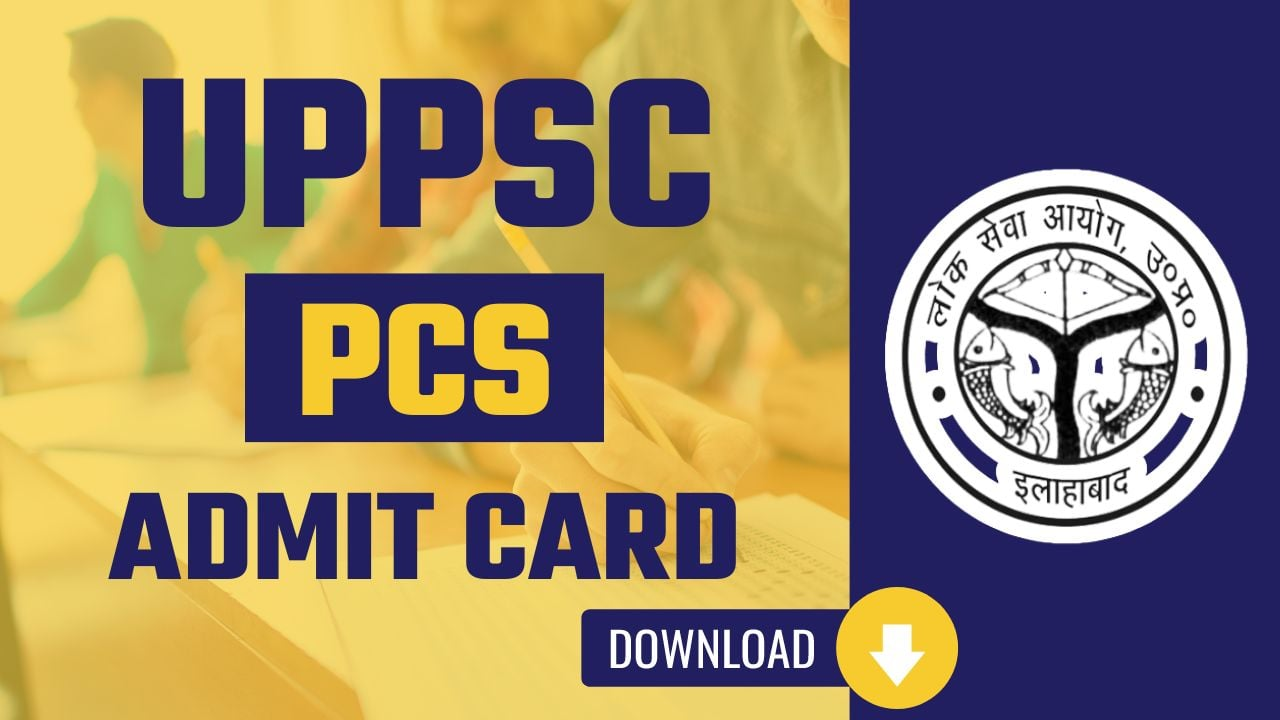Admit Card for UPPSC PCS Prelims 2024: applicants for the PCS exam administered by the UPPSC. They have some crucial news. The commission has made the preliminary exam admission card available.
The Uttar Pradesh Public Service Commission has published the 2024 UPPSC PCS Prelims Admit Card. On the official UPPSC website, uppsc.up.nic.in, candidates who plan to take the Combined State / Senior Subordinate Services (Preliminary) Examination-2024 can download their admit card.
Numerous facilities have been established
The admit cards for the 2024 Combined State/Upper Subordinate Service (PCS) Preliminary Examination have been made available by the Uttar Pradesh Public Service Commission (UPPSC). This test will be administered on December 22 in each of the state’s 75 districts, where 1331 testing locations have been established.
For the first time in Uttar Pradesh’s history, the UPPSC has chosen to hold the exam in each district, giving candidates the opportunity to take it at the location that is closest to them. 220 positions will be chosen among the approximately 576,154 applicants that took the PCS preliminary exam this time.
Exam Time
On December 22, there will be two sessions for the PCS preliminary exam. 9:30 am to 11:30 am will be the first shift, and 2:30 pm to 4:30 pm will be the second.
The admit card has this information.
- The candidate’s name
- Roll Number and Registration Number
- Birthdate
- Details of the Exam Center, Father’s Name, Gender
- Exam Date and Time
- Category
On the day of the test, you will need to pay close attention to these details.
- Bring a printed copy of your admission card to your examination center
- Bring a legitimate photo ID as well, such as your voter ID, PAN card, or Aadhaar card.
- To prevent last-minute issues, arrive at the exam location well in advance.
- Observe all of the directions on the admission card.
Steps to download admit card: –
- Candidates should go to the official website first.
- Next, click the link for the admission card.
- After that, enter your date of birth, registration number, and captcha code to access the login page.
- The admission card will now show up on the screen.
- Next, get the admission card by downloading it and printing it out.
Read More: – SEBI suggests utilizing DigiLocker to assist heirs in claiming mutual money
| |
 Facebook Page Facebook Page | Click Here |
 Twitter Twitter | Click Here |
 Instagram Instagram | Click Here |