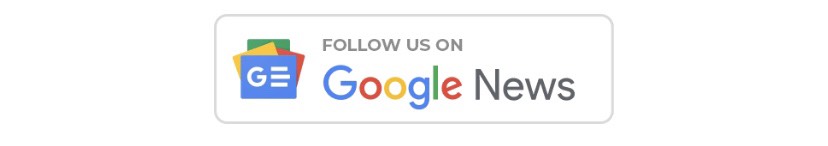How to Find WiFi Password from Android Smartphone: The discovery of new technologies has made human life a lot easier. With the advent of smartphones, our lifestyle has changed a lot. Many modern functions are now being incorporated into mobile phones, which is quite useful for us. Today we all use WiFi. WiFi is utilized for numerous crucial tasks, including calling and browsing the internet. However, in order to use the Internet on the smartphone, it is necessary to connect it to WiFi. Most of us keep our smartphones connected to WiFi to use the Internet. At the same time, it frequently happens that we forget our WiFi password. In this episode, today we are going to tell you about the process, with the help of which you can find the password of WiFi through your smartphone.

Android smartphones are equipped with capabilities that allow you to discover the WiFi password that is currently connected. However, for this, your smartphone must have an Android 10 or above version.

You must access the settings on your mobile device in order to find the WiFi your smartphone is linked to. After that, you must access the phone’s WiFi and network settings.

In the next step click on Connected or Save network. You will then have the choice of a WiFi QR Code. Click on it. You may need to scan your lock screen password or fingerprint when clicked.

A QR code will appear on your screen as a result of this operation. At the same time, the password of the connected WiFi will also be written. In addition to this, scanning the QR code will also reveal the WiFi password.
|
|
 Google News Google News |
Click Here |
 Facebook Page Facebook Page |
Click Here |
 Instagram Instagram |
Click Here |
 Twitter Twitter |
Click Here |