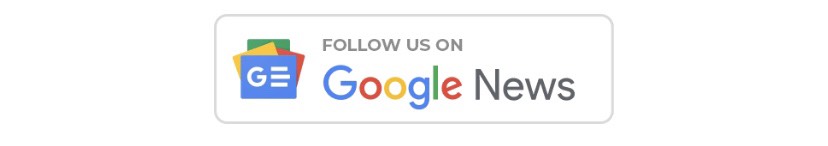Complaints and anger of Instagram users: In the last week, Instagram has angered many of its users. A sudden change has been seen in the app which has surprised the users. Let us know about this in detail.
Instagram automatic issue changing in dark mode: How much use of social media platform is not hidden from anyone. For the past few days, Meta’s photo-sharing social media app Instagram has been acting strange. Many users running Amy Instagram are suddenly seeing a black screen due to which it is difficult to see posts etc. Tell us what’s going on and how it can be remedied.
This is what is happening to people while running Instagram
Instagram users are furious this week as strange strange things are being seen on the app. When scrolling, many customers have stated that their screens have suddenly gone black. the Instagram feed of these users suddenly switched to dark mode. Because of this, many users are not clearly seeing the font and post on the screen.
Instagram CEO said this
For your information, let us tell you that suddenly going into the dark mode of Instagram (why my Instagram automatically changed to dark mode) is not a ‘bug’ or problem. Actually, Instagram is testing a new home screen, which was informed by Instagram CEO Adam Mosseri last month.
Instagram is now developing a new, immersive viewing experience on its main home feed, he tweeted recently. On this new test, he has also asked users for their opinions.
how to remove Instagram dark mode
If you’re not liking this new test and want to revert your feed to Lite mode, you can easily do so. To make this change, iOS ie iPhone users will have to go to their phone’s settings and then select the option of ‘Display & Brightness. In this option, you will be able to see the changes on Instagram by setting your phone between light and dark.
Android users can modify this setting more quickly, though. If you use an Android smartphone, then you have to go to the settings of the Instagram app, then click on ‘Theme’ and here you can change the light and dark mode according to your own.
|
|
 Google News Google News |
Click Here |
 Facebook Page Facebook Page |
Click Here |
 Instagram Instagram |
Click Here |
 Twitter Twitter |
Click Here |