First, the new number must be connected to Aadhaar if it is not already and if you do not have a mobile phone connected to EPF. You must then click the Forget Password link on the login page. Following this, the UAN number and captcha code must be input.
Obviously, if you are employed, you also have an EPF account
Connecting your cellphone number to your PF account is crucial. You might need to occasionally alter your cell number in your EPF account due to a unique circumstance. You can link your cell number to your EPF account even when at home if you find yourself in such a predicament. The Employees Provident Fund Organisation, or EPFO, is in charge of overseeing the EPF account.
Add a new cellphone number by doing so
- Visit the EPFO Member Portal first at https://www.epfindia.gov.in/site_en/index.php.
- The option for Off Employees is available here. To choose it, you must click. Next, select UAN/Online Services.
- An option to login will display. Use your UAN and password to log in. You must enter your OTP in order to log in.
- You must then select Contact Details from the Manage menu.
- Verify and update the mobile number after that.
- Click Get OTP and enter the Aadhaar-linked mobile number. Enter the OTP after that and submit. Your cell phone number will alter.

What if a cellphone number isn’t provided?
First, the new number must be connected to Aadhaar if it is not already if you do not have a mobile phone connected to PF. You must then click the Forget Password link on the login page. Following this, the UAN number and captcha code must be input. Enter your name, birthdate, and gender after that. Next, enter the Aadhaar-linked mobile number and captcha code, and click OTP. The new number will be updated in this manner.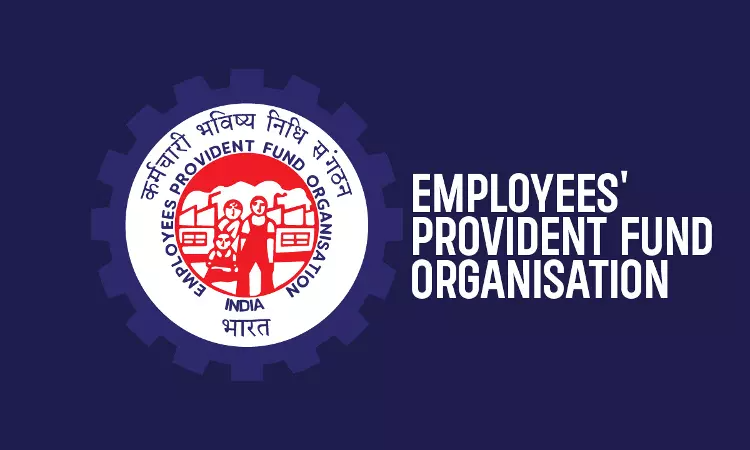
Use mobile devices to access these services
Employees who have registered with EPFO can access a variety of services online, via SMS, or through the Umang App. By sending an SMS from your mobile device, you can use the following services.
- Status (active or inactive) and UAN
- EPF specifics
- The EPF/PF Balance
- Transfer or Withdrawal of EPF Status of the Aadhaar, PAN, and Bank Account Links Last
- Contribution OTP for Verification
Read more: Important update: PPF-Sukanya Samriddhi accounts will be blocked as of October 1
![]()
|
|
 Facebook Page Facebook Page |
Click Here |
 Twitter Twitter |
Click Here |
 Instagram Instagram |
Click Here |



